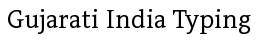Gujarati Fonts
Gujarati language is the language of Gujarat State in India. To type in Gujarati you should have some Gujarati font in your computer system. Here we are providing some most common Gujarati fonts for free download. By download and installing Gujarati font on system, you will be able to type in Gujarati language. Click on link given below to download Gujarati font:
A. Non-Unicode Gujarati Fonts
1. Download Free Gujarati Font Gopika, Avantika, Shree
2. Download Free Gujarati Font
3. Download Free Gujarati Font Saumil
4. Download Free Gujarati Font Saral
5. Download Free Gujarati Font Vijaya
6. Download Free Gujarati Font Gurjari
7. Download Free Gujarati Font Kalapi
8. Download Free Gujaratilys Series Fonts
Download All Gujarati non-Unicode Fonts
B. Gujarati Unicode Fonts
By download Unicode font you can read online Gujarati news paper and any text on Gujarati website and can type in Gujarati on Facebook, comments, twitter etc. To type in Gujarati with Unicode font you have to use special Gujarati Typing Software.
1. Download Free Gujarati Unicode Font Akshar
2. Download Gujarati Unicode Shruti Bold Font Free
3. Download Gujarati Unicode Shruti Regular Font Free
4. Download Gujarati Unicode Aakar Font Free
5. Download Gujarati Unicode Lohit Font Free
6. Download Gujarati Unicode Padmaa Font Free
7. Download Gujarati Unicode Raghu Font Free
8. Download Gujarati Unicode Rekha Font Free
9. Download Gujarati Unicode Saraswati Font Free
Download All Gujarati Unicode Fonts
Font installation instruction click here
What is Gujarati Font ?
A Gujarati font is the combination of typeface, size, weight, slope, and style to make up a printable or displayable set of characters. Font characters include letters, numbers, symbols, and punctuation marks.
How to type in non-Unicode Gujarati Font ?
To type in Gujarati you need to install Gujarati font in your computer system and when you start typing select the name of font from drop down list of text editor (i.e. MS Word). You will see whatever you type is comes in Gujarati language.
How to type in Unicode Gujarati Font ?
Typing in Unicode Gujarati font are different from non-Unicode font. If you installed a Unicode Gujarati font and select in MS word and start typing you will see English instead of Gujarati. To type in Unicode Gujarati font you will need to install a Gujarati typing software.
There are lots of options and keyboards are available for type in Gujarati Unicode fonts:
1. Inscript Gujarati Typing - You can type in Gujarati with Indian Government official Inscript Keyboard layout for Gujarati Typing. You can type Gujarati with online inscript keyboard.
2. English to Gujarati Transcription - It's the fastest and simplest method for Unicode Gujarati typing without practicing any keyboard. Just type with English keyboard and Get in Gujarati Unicode font. It's also know as transliteration.
3. Gujarati Speech Typing - You can also type in Gujarati without keyboard. Just speak in mic and get your text typed. Gujarati voice typing is latest development in the field of Gujarati typing with Unicode fonts.