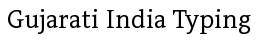Gujarati Typing Software Free Download
For type in Gujarati language you will need a software for Gujarati typing. Here we are providing a free software for download and type in Gujarati. All these Gujarati typing software developed for all version of Windows OS from Windows XP to Windows 11.
Features of Gujarati software:
1. You can download and install offline Gujarati Typing Software free on your computer system, you don't need internet access to use these software's.
2. The software has many keyboard options. You can install all these keyboards with a single software download. Type in keyboard of your choice.
3. A complete user guide with step by step installation instructions and how to setup and use Gujarati software details also given in pdf format.
4. If you don't know Gujarati typing no problem this software provides facility of Type in English, get in Gujarati. Means you type in English and the software will automatically convert in Gujarati words.
5. These keyboard are Unicode based, so you can type in Gujarati language any where like Facebook, WhatsApp, comments etc.
6. Provides on-screen keyboard for show Gujarati keyboard mapping on English keyboard.
7. On the fly help for suggest you correct word.
8. Auto completion option for fast working.
9. A must needed software for every Gujarati lover to have in his computer.
10. Of-course it is 100% Free.
| S.N. | Software Name | Gujarati Google Input Tool Software Download Link | Size | Supporting Keyboards |
| 1 | Gujarati Input Tool Google (32 and 64 bit) | Free Download Gujarati Google Input Tool Software for Windows 11, 10, 8, 7 and XP | 6.31 MB | 1. Gujarati Transliteration (Type in English, Get in Gujarati) |
For check your Operating System Click Here
For installation in Windows XP, CD will be required Read the complete procedure
Note 1 : For Windows 11, 10 & 8 : Gujarati Indic Input 3 will be work. Update and install Gujarati language pack in windows 11 & 10 to configure the software.
Note 2 : Indic Input 2 has problem in spacebar. You have to press spacebar two times for give space. Solution : use indic input 1 or indic input 3, that will solve this problem.
A. Install Gujarati Typing Software in Windows 11, 10 & Windows 8
Step 1: Download the Free Gujarati Typing Software from link given above. A compressed file will download, extract the file with any zip opener like WinZip or other software.
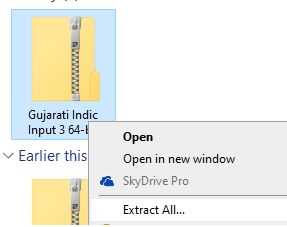
Step 2: After extracting you will get Gujarati Indic Input 64 bit file, now double click on that file for installation, a window will open click on next button as shown in below image:
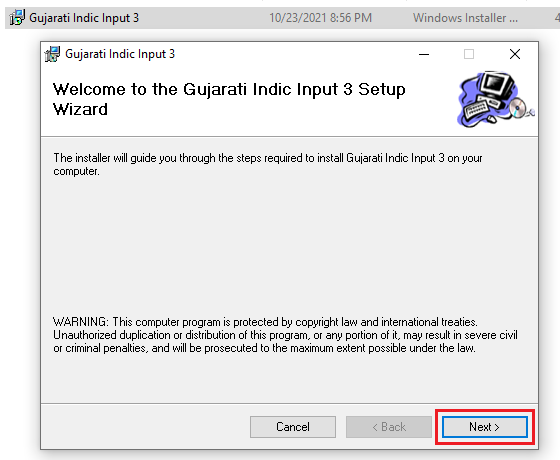
Step 3: After clicking on 2-3 Next button software will be installed on your system and you get Installation complete message as shown in below image:
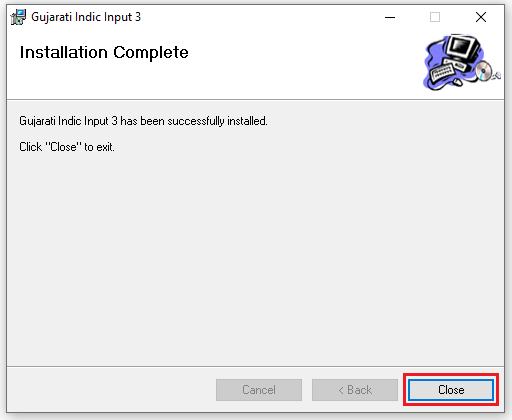
B. Install Gujarati Typing Software in Windows 7 & Windows XP
Step 1: Download the Free Gujarati Typing Software from link given above.
Step 2: A file will download is a compressed file, extract the file with any zip opener like WinZip or other software.
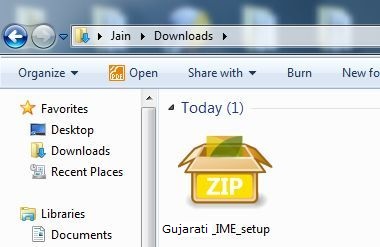
Step 3: After extracting the file you will find setup file.
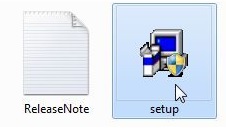
Step 4: Double click on Set up File, now the software will install on your system.
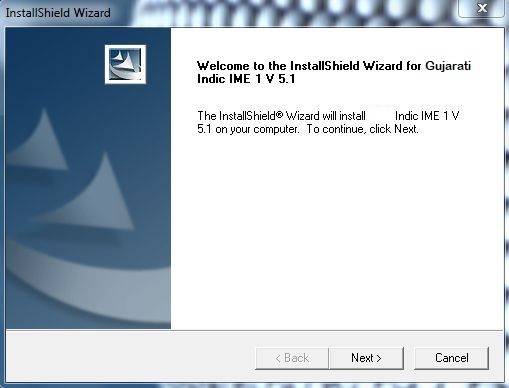
Step 5: After Successful Installation of software, you need to setup Gujarati keyboard in computer to Type in Gujarati language.
Click Here for Next Step to Setup Gujarati Typing Software in Windows 7 and Windows XP